We have already completed overthewire bandit series. Now, we will be going forward and looking at Overthewire Natas walkthroughs, The Natas are based on the Web security. It starts from basic level.
link: natas.labs.overthewire.org
Start here:
Username: natas0
Password: natas0
URL: http://natas0.natas.labs.overthewire.orgLevel 0 – 1 :
Login to natas0 with above credentials.
The level is pretty easy. The hint says that the password in this page.

This level teaches you to always look at the source of the page. The source of the page contains a lot of information about the site itself. So Right click and Click on View Source.

 There you go, The password for the for natas1 is right there in the source.
There you go, The password for the for natas1 is right there in the source.
Level 1 – 2
Login in natas1 with the password we found above.
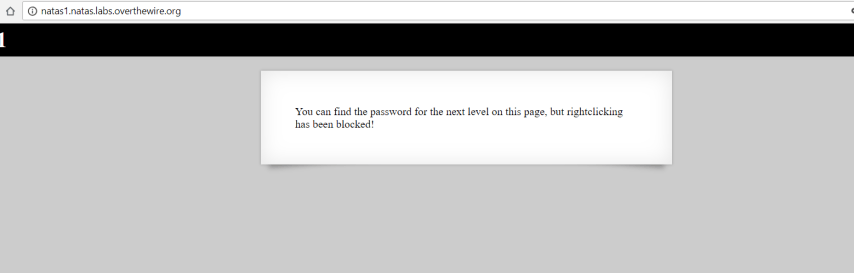 The hint for this page says that the right click on the page has been blocked. When you do the right click a prompt is generated stating that the right click is disabled.
The hint for this page says that the right click on the page has been blocked. When you do the right click a prompt is generated stating that the right click is disabled.
Mostly Javascript controls the events on the page. So an event like a right click is disabled because of Javascript. There are many ways to get rid of this problem:
- You can disable javascript by going to the settings of the browser.
- You can install a plugin called Web Developer. It contains different tools. You can directly go to Tools > View source code from there. Or you can also disable javascript using that plugin in the Disable tab.
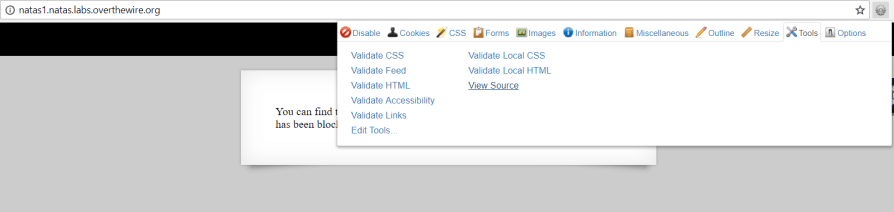
There is the password in the source.

Level 2 – 3:
Login in natas2 with the password obtained above.
The hint says “there’s nothing on this page”. So We go to the source we grab some hints.
 In the source, there is a src location, that might be interesting. Since the hint says that there is nothing on the page we are on, then that might be the page that contains the password.
In the source, there is a src location, that might be interesting. Since the hint says that there is nothing on the page we are on, then that might be the page that contains the password.



Users.txt seems like the file which might have user details.



There you go the password for the Natas3 level.
Level 3 – 4:
Login with above password. The source code of this page says: “There is nothing on this page”.
In the comments below: It says “Not even Google will find it this time”.
So It’s time to look Google it.

So I google “google natas3”. Google has indexed s3cr3t directory.

So I went to that directory and found a file users.txt.
 There you go, the password for the natas4.
There you go, the password for the natas4.

This series will continue in the next post. Once the post is done I will be posting the links here.
