Recently, while upgrading my virtual machine, I was stumbled upon Greyed-out Fit Guest Now option. This is pretty exhausting as it only shows the console window but not the full Guest view. I took the following steps to make vmtools work again so I can get Fit Guest Now again:
I uninstalled my VMware tools using:
#sudo vmware-uninstall-tools.pl
I did it because I thought up-gradation did not worked on the Guest OS.
Mounted and Installed them back again using:
***Extracted the mounted VMware tools
#sudo ./vmware-install.pl
#reboot
The problem still existed!
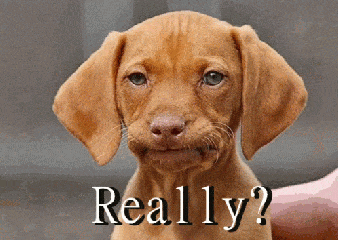
I used the command sudo apt install open-vm-tools as well as sudo apt open-vm-tools-desktop fuse [for the desktop view, the actual Fit guest now] but it said that it was installed already.
I searched around a lot and digged a little more in.
open-vm-tools-desktop fuse is used for fit guest now view. It’s related services must be running properly in the guest OS to make everything works fine.
Since I was extracting and installing vmtools using the above commands. I needed to check if open-vm-tools-desktop fuse is installed properly or not.
I used this command to reinstall just the desktop fuse tool. and here is the output that I got!
Error: run-vmblock\x2dfuse.mount is a disabled or a static unit not running, not starting it.
We need to enable this unit so as to make desktop tool to work fully.
I used this command to enable and start this:

#sudo systemctl enable run-vmblock\\x2dfuse.mount
#sudo systemctl start run-vmblock\\x2dfuse.mount
The problem might have occurred while upgrading the system. A certain permission that I might have missed in between all the up-gradation.
But I still don’t know why that happened because I have reinstalled vmtools a number of times already.
but my problem is solved now!

